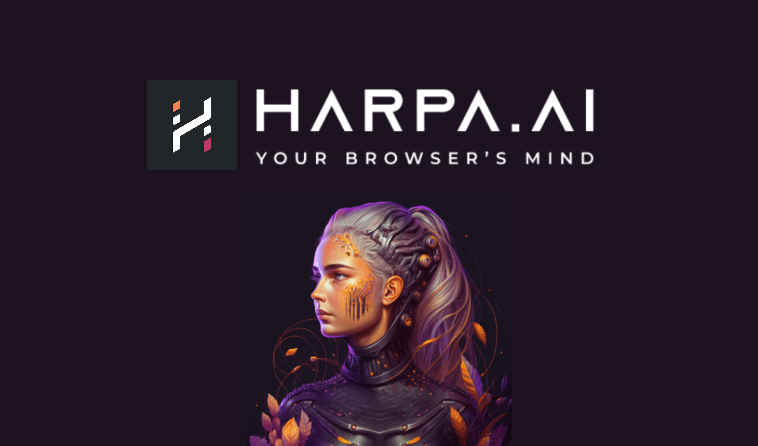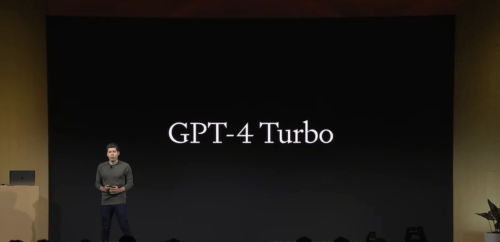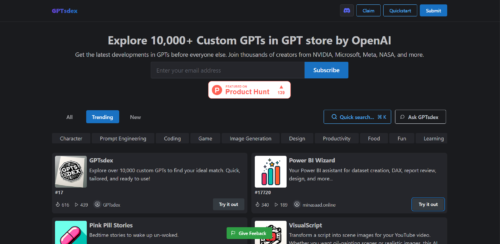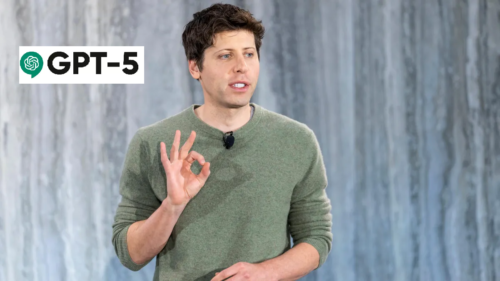Whether you’re a business owner, a content creator, or a student working on a project. Canva, a popular online graphic design platform, offers an innovative Canva ChatGPT Plugin.
This powerful tool allows users to enhance their designs with the help of AI-generated content. In this article, we will explore how to use the Canva ChatGPT Plugin to unlock its full potential.
What is Canva ChatGPT Plugin?
The Canva ChatGPT Plugin is a remarkable addition to Canva’s extensive toolkit. It’s an AI-powered content generation tool that seamlessly integrates with Canva’s platform, providing users with the ability to create text content effortlessly. It’s like having a virtual content assistant at your disposal.
Canva ChatGPT Plugin utilizes OpenAI’s powerful GPT-3 technology, which has been fine-tuned to generate content tailored for various design projects.
Whether you’re working on a social media post, marketing materials, a presentation, or educational resources, this plugin can provide you with AI-generated text that suits your needs.
Why should you use it?
-
Efficiency:
Canva ChatGPT Plugin streamlines your content creation process. It can quickly generate text content, saving you hours of brainstorming and writing.
-
Enhanced Creativity:
Providing you with fresh ideas and content, the plugin sparks your creativity. It’s an invaluable tool for breaking through creative blocks and discovering new directions for your design projects.
-
Access to Diverse Ideas:
The plugin opens the door to a wide range of ideas. If you’re looking for inspiration or multiple perspectives on a topic, Canva ChatGPT Plugin can provide suggestions.
-
Consistency:
Maintaining a consistent tone and style across your content is critical, especially for branding. The plugin ensures that your content aligns cohesively, which is particularly important when creating multiple pieces of content.
Selecting a Project
After accessing the plugin, choose the project you want to work on or create a new one within Canva. Whether it’s a social media post, marketing materials, a presentation, or any other design, the ChatGPT Plugin can assist you.
Generating Content
With your project selected, the ChatGPT Plugin is ready to assist. It can generate text content, ideas, and suggestions based on your project’s requirements, enhancing your creative process.
Customizing AI Suggestions
The ChatGPT Plugin allows you to customize AI-generated suggestions. You can adjust the tone, style, and content length to align perfectly with your creative vision, making the AI-generated content truly yours.
Saving and Exporting Your Work
After integrating AI-generated content into your project, save your work and export it in your desired format. Canva offers various export options, ensuring your finished work is ready to share or publish.
Tips for Maximizing Canva ChatGPT Plugin
The Canva ChatGPT Plugin is a versatile tool that can greatly enhance your content creation process, but to make the most of it, you’ll want to keep a few essential tips in mind:
Using Proper Keywords
Effective communication often begins with the right keywords. Ensure your input includes clear and relevant keywords to get the best results from the ChatGPT Plugin.
Think of them as guiding stars for the AI to follow. These keywords help ChatGPT understand your project’s goals and can lead to more accurate, on-point content.
Refining AI-Generated Content
While AI-generated content is incredibly helpful, it’s not infallible. Take the time to review and refine the content generated by ChatGPT.
This step ensures the text aligns perfectly with your specific requirements and maintains the desired style and tone. It’s your opportunity to add the human touch that truly makes the content your own.
Combining AI with Your Creativity
Remember that ChatGPT is a tool, not a replacement for your creativity. To achieve the best results, incorporate your own creative flair.
Use the AI-generated content as a foundation, building upon it with your unique ideas and insights. This fusion of AI and human creativity often leads to remarkable outcomes.
Avoiding Overreliance
While ChatGPT can be a tremendous asset, be cautious not to over-rely on it. Overusing AI-generated content can result in content that lacks a personal touch.
It’s essential to strike a balance, ensuring that your creative voice remains the guiding force behind your projects. Use the ChatGPT Plugin as support rather than a complete substitute for your creative input.
Incorporating these tips into your workflow will help you maximize the potential of the Canva ChatGPT Plugin, producing content that’s not only efficient but uniquely your own.
Challenges and Limitations
The Canva ChatGPT Plugin is indeed a powerful tool, but like any technology, it comes with its set of challenges and limitations. Here, we’ll delve into some of the key considerations to keep in mind:
Language and Style Consistency
One of the primary challenges in using AI-generated content is ensuring language and style consistency. The AI might generate content that doesn’t precisely align with your brand’s voice or the desired style of your project.
It’s important to remain vigilant and invest time in reviewing and editing the generated content to maintain a uniform tone and style throughout.
Reviewing and Editing AI Suggestions
While the ChatGPT Plugin streamlines content creation, it’s not a guaranteed one-size-fits-all solution.
The AI-generated content should be considered a starting point rather than a final draft.
Careful review and editing are crucial to ensure the content not only aligns with your objectives but also maintains quality and originality. It’s the blend of AI’s assistance and your creative touch that yields the best results.
Ethical Considerations
The rise of AI-generated content raises ethical questions, particularly regarding transparency and authenticity. It’s important to consider how your audience perceives AI-generated content and be transparent when it’s used.
Users should be aware of when AI has played a role in content creation, particularly when it’s used in contexts where authenticity is paramount.
Understanding and addressing these challenges and limitations is an essential part of using the Canva ChatGPT Plugin effectively. By being mindful of these factors, you can navigate potential hurdles and harness the tool’s strengths while maintaining the integrity of your content.
The Future of AI in Design
The role of AI in design is evolving at a rapid pace, transforming the creative landscape in exciting ways. Here, we explore three facets of the future of AI in design:
Evolving Technology
AI technology continues to advance, bringing new capabilities to the forefront. The ChatGPT Plugin is just one example of how AI can assist and enhance the creative process.
As technology evolves, we can expect AI tools to become even more powerful and versatile. AI’s capacity to generate content, offer design suggestions, and streamline processes will only become more refined and intuitive, opening up a world of possibilities for designers.
AI in Design Education
The integration of AI tools like ChatGPT into design education is becoming increasingly important. Students can benefit from AI’s assistance in the learning process, aiding them in generating content, offering design recommendations, and providing real-time feedback.
AI tools can help bridge the gap between theory and practice, offering practical, hands-on experiences for design students.
The Role of Human Creativity
While AI plays an essential role in design, human creativity remains at the heart of exceptional design. The future of design isn’t about AI replacing human creativity but augmenting it.
AI can assist, streamline processes, and offer insights, but it’s the human touch that infuses designs with soul and meaning.
The harmonious collaboration between AI and human creativity is the future of design, where each complements the other to produce extraordinary results.
Conclusion
Canva ChatGPT Plugin is a powerful tool for content creation, but human creativity is still the key to outstanding design. By working in harmony with AI, we unlock a future where innovation and efficiency go hand in hand, revolutionizing the world of design.